If you have any questions, you can reach me on my profile:
Profil MQL5 : ✔️ https://www.mql5.com/en/users/incepline
My store : ✔️ https://www.mql5.com/en/users/incepline/seller
⭐️⭐️⭐️⭐️⭐️ Indicator Easy Buy Sell Signal Alert © : https://www.mql5.com/en/market/product/103170
✅ Instructions for receiving alerts on the MQL5 application by phone
1/ Download and install the MT5 app on your mobile
👉 For Android
👉 For Iphone
Log in and go to the app settings to allow notifications.
2/ Phone settings
In your phone settings you must also allow notifications from the MT5 application.
3/ On your MT5 open the window (options)
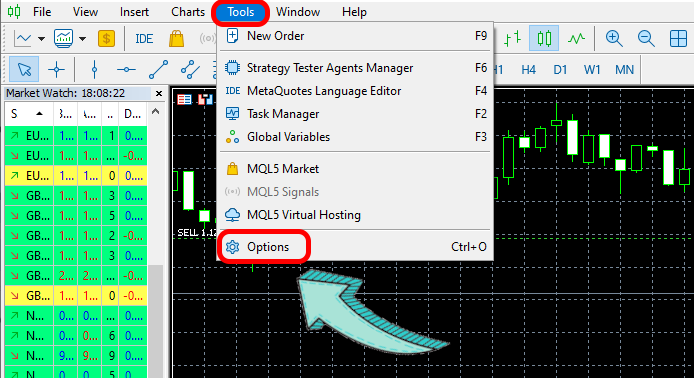
4/ In the (Notifications) tab
In the notifications window, check the boxes and provide your MetaQuotes ID. You can find it on your phone’s MT5 app in settings.
Carry out a test to verify that the message is received correctly on the application.
Click OK to complete the installation.
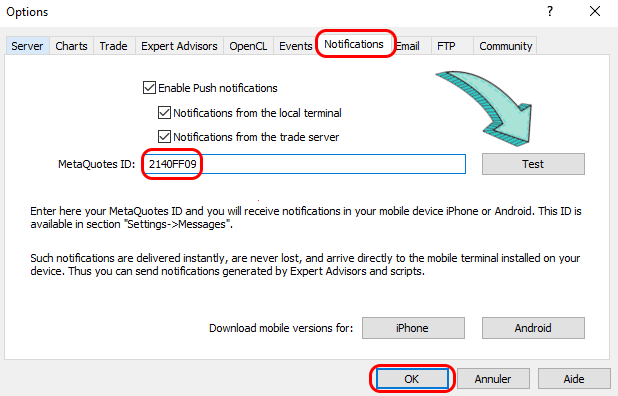
👉 Now you can drag the indicator onto the chart and start receiving the signals.
If you don’t get the signals on the app, restart your phone and MT5, then check all the steps carefully from the beginning.
The settings are finished, i remain at your disposal if you need.
Happy trading to you.
Register at Binance